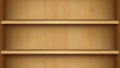※Keynote for iPhoneで作成した資料。この日記の概要を簡単に説明したものです。
As part of this year’s major theme of getting used to the Mac, I’ve been using iWork a little more frequently lately.
It’s very interesting to see how it works with the Mac and iPad.
Well, because of such a thing, I thought that I would try to prepare an environment that I could use in all terminals on this occasion, and it cost a little money, but I put all iWork application in iPhone and iPad.
So, I challenged the iPhone version immediately.
iWork(Mac) ⇔ Office(Windows)
Before that, first of all, a brief review. iWork is something that corresponds to office in Mac.
- KeynoteがPowerPoint
- PagesがWord
- NumbresがExcel
This applies to
Keynote for iPhone
Let’s start with Keynote. Because it is a presentation material, the handling object is simple. So it may be the most suitable for iPhone among the three iWork.
The template seems to be complete there, and the function of animation etc. is substantial, too. It seems to show power considerably according to how to use it.
In fact, the video at the beginning of this article was created with Keynote for iPhone, sent to Mac, and converted to video. It’s a presentation document without much content, but I was able to do so much with just my iPhone. Isn’t it quite revolutionary?
Pages for iPhone
I didn’t feel it had as much potential as Keynote, but the ease of use here is also reasonably good.
The basic usability was a feeling close to the Mac version, a photograph, the insertion of the figure was also possible by simple operation, and I thought that I might be able to do quite a lot only with iPhone if I did not ask for even an advanced function. I personally want to keep it handy because Pages has the highest frequency of use.
Numbers for iPhone
Numbers is not the fault of the app itself, but I felt that the target is not suitable for the iPhone. So, no renew for now.
Share Online
The next question to consider is how to sync and share these files created on the iPhone with the iPad and Mac online.
I briefly came up with the following four methods.
- iWork.com
- MobileMe
- Dropbox
Mobiile Me is the simplest and most compatible of these, but not only do I not have an ID at the moment, but I can’t get a new ID at the moment anymore due to iCloud. Therefore, this method is not possible.
Also, Dropbox, but this is unfortunately not supported by iWork. So, I will consider the remaining two methods of syncing OR sharing.
By the way, the method which is not on the ground and is sure is the one through iTunes, but (because iTunes in the cloud which was announced the other day has not been released yet) this is out of consideration here because it is the method which can be done only with PC at home.
How to share using iWork.com
Each iWork app allows you to share files created on iWork.com by default. To put it simply, this is like Google Docs for viewing only, where you can’t edit files.
If it is sharing by this, if it is a terminal such as MacBook Pro and iMac, it is a solution only to download data from a given URL, but in the case of iPad, any file is recognized only as a pdf when it opens with Safari, and it cannot be opened and edited with iWork of iPad. It is not possible.
Based on the above, I thought that sharing using iWork.com is not so convenient.
Sharing via e-mail
Well, this may not need to be explained in particular. iWork files created on the iPhone can be sent by email normally, so if you receive this on your Mac, you can edit it in iWork on your Mac by simply downloading the attached file without any particular operation.
Next, it is iPad, but this time I can open the file attached to the mail which I received in the application of iWork corresponding to each file when I open it in Safari through Gmail on Safari as well.
Well, it’s the same feeling as with the Mac.
But this method is not very modern, or not cloudy at all…
I knew iCloud was the only way to go.
Finally, when I summarized, I thought that iWork for iPhone was application that I could use considerably except Numbers. However, I can say that it is still not enough to share or synchronize the file which I made freely in each terminal of Apple.
However, I think that these problems will be solved in an instant if even “iCloud” scheduled to be released this autumn starts up. Anyway, I can’t help waiting for iCloud from such a viewpoint.
It is true that iCloud is a cloud service that is not so new, but I think that it is the one that makes you taste the unprecedented sense of unity by intertwining with the compatibility with the device with each Apple.
ということで、それまでの間はできるだけiWork for iPhoneに触れてその腕を磨いていきたいと思います。あーあ、仕事で使えたら最高なんだけどな…。