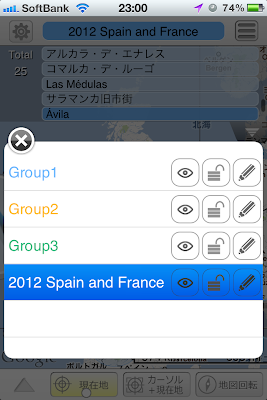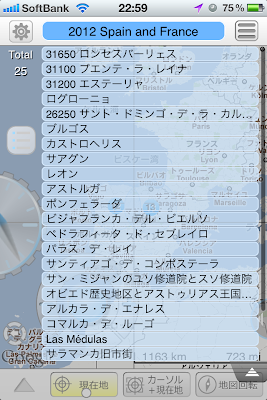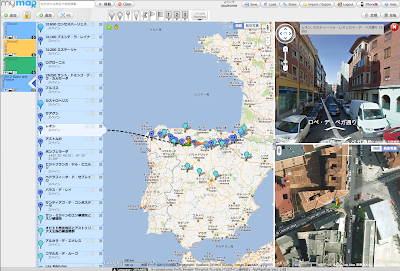free
Category: Navigation
Update: 2012/01/24
Version: 1.4.6
Size : 15.7 MB
Languages: Japanese, English
Seller : Takeshi Dodo
© mymapplus.com
I just discovered this app by accident. Well, I think this is a great app. I haven’t put it to use yet, though.
しかも「2月15日まで無料」なんです!
なんといってもインターフェースがすごく洗練されているのが印象的。動きもサクサク。非常に直感的に操作できる。
The jog dial is very comfortable to use. Moreover, the movement is extremely smooth. It’s impressively smooth.
Importing Google My Maps data
But the biggest attraction is « import of Google My Map data », « PC browser editing », and « synchronization with PC and iPhone », this.
So, I imported my map of GW’s trip to Spain, which I made just now.
Open the main menu and select Import.
Because the My Map that I have registered after the Google account authentication is displayed, I choose the one that I want you to import.
Yeah, it’s importing fine!
You can switch the imported group list by tapping the icon just above the jog dial on the left side of the screen.
Indeed, I can confirm that the selling point of this app is that you can record many markers.
Because there are quite a few markers registered in this My Map of Spain! As you can see.
By the way, you will be surprised that changing the size of the window of the registered marker list is also extremely smooth. You can change the size of the window by tapping the pyramid-like arrow in the lower right corner of the above image repeatedly to maximize or minimize the window.
Synchronize your PC and iPhone
こちらのアプリはIDを取得できるので、それを元にPCサイト:http://app.mymapplus.com/上でのマーカーの管理ができますので、そのデータをiPhoneと同期することができます。
Also, this PC site is great…
Of course, you can also import Google My Maps data from here.
If you want to synchronize with iPhone, operate the application on the iPhone side. Select from the main menu.
Navigation system settings, route search
The navigation function is a Google Map route search, which is also very easy to use. Select « Route » from the menu at the bottom.
It is very intuitive to use, so you can easily understand it if you operate it properly.
It might be quite useful to be able to « specify directly on the map ».
Naturally, you can also search for routes using the marker of Google My Map that you imported or directly registered as the starting point or the destination point.
The route information is also organized in one screen and easy to see.
And to my surprise again, I can display « Street View » in the navigation screen. How many things are in this app….
I haven’t checked it yet, but I wonder if the direction of travel will be correct.
It will be very useful for everyday and travel.
I can only say that it’s brilliant. I haven’t actually used it while driving yet, so I’m not sure about the stability of the app, but I don’t think there has ever been a navigation app with this level of functionality.
It doesn’t seem to have voice, but I think it’s much more useful than the Android version of Google Navi.
Anyway, I’ve only been operating it for a little over an hour, but I’m just amazed at how light and smooth it is.
In particular, I have recently registered the destination of my trip to Europe in My Map, so it is very convenient and useful to be able to link it directly with the navigation system.
しっかしはやく試したいなー、でも今夜は飲んじゃってるからもうダメだね(笑)