I’ve added more memory to the system. Up to 16GB at once!
I read the magazine and knew that iMac can easily extend only memory. I thought that 4GB of default was a little power insufficient, and I expanded it to 8GB in the apple store, but when I buy it in Amazon as follows, it seems that memory of 2×4GB can be bought for about 6,500 Yen….
シー・エフ・デー販売 Elixir ノートPC用メモリ DDR3-1333(PC3-10600) SODIMM CL9 4GB 2枚セット W3N1333Q-4G
That’s why I bought it immediately.
If I had known this, I would have bought it with the default 4GB (2 x 2GB) and paid about 13,000 yen to get 16GB, which would have been a better deal.
Now, how to replace it, that’s really easy!
You’ll find it at the bottom center of the iMac display.
If you open it with a Phillips screwdriver, it will look like this.
Especially, if it is not added at the time of purchase, it should be in the state that nothing is in the lower two slots. I insert the memory which I bought here.
I was not sure about the orientation at first, but if you look into the slot, you should be able to see which side is up. I think it is always good to check the inside of the slot.
Once you know the correct direction, try inserting it immediately. At this point, you need to push it in a little harder to make sure it’s inserted properly.
Oh, something like a black leaflet is attached to the main body of iMac from the beginning. Please close the lid again after tucking it neatly inside as when you took off the lid first.
ということで一気にメモリ16GBになったiMac、まだどのくらい快適になったのか実感はありませんが、これでまたさらに家でこいつと戯れる時間が増える気がします。