Now, let’s continue where we left off last time.
イタリアの最も美しい村は全部で230箇所!すべてGoogle Maps Engineに登録してみた | my lifelog yuu-koma.jp http://www.yuu-koma.jp/?p=9069
Maps registered in Google Maps Engine can be opened in iOS browsers (Safari, Chrome, etc.), but cannot be opened directly in the Google Maps app.
However, I would like to use the navigation function of Google Maps even when I visit beautiful villages in Italy.

I have a list of beautiful villages, so I can just copy the text of the village name each time and search for it in the Google Maps app, but this kind of makes the registration to Google Maps Engine less meaningful, and it’s a hassle in the first place.
I was looking for a better way to do this, and first found an iOS app that allows you to open Google Maps Engine.

With this app, you can see the Google Maps Engine map created on your PC like this.
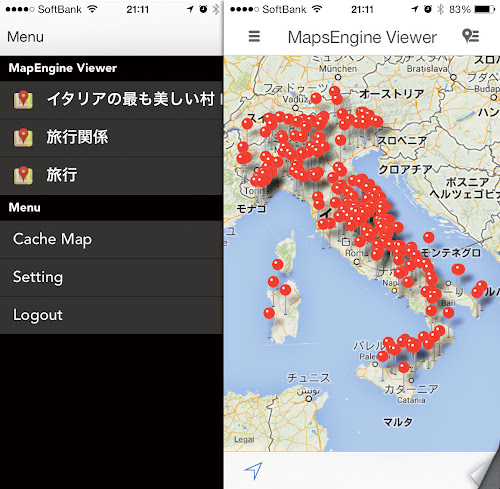
You can also see the list of registered locations.
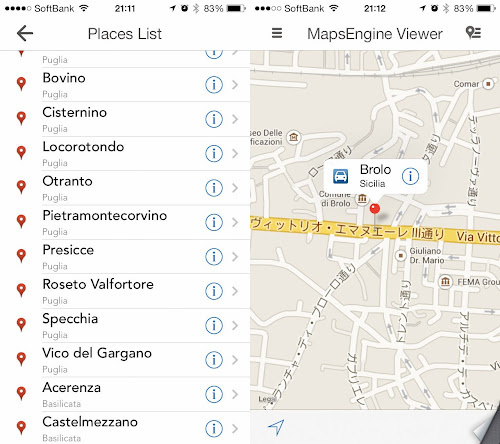
So, you can now open Google Maps Engine on iOS. But unfortunately, there is no connection between this app and Google Maps.
However, if you select “Open in Google Map” from the individual information of the location list in MapsEngine Viewer as follows, and open Google Map on Safari, your search history will be recorded on your Google account, so you can use
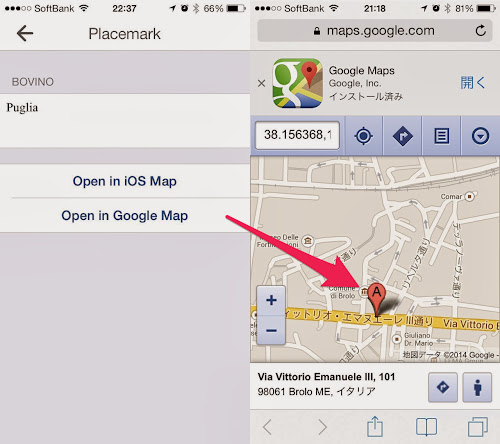
If you launch the Google Maps app right after this, and look at the “Recently Accessed Locations” section of your account information (scroll down a bit), you’ll see
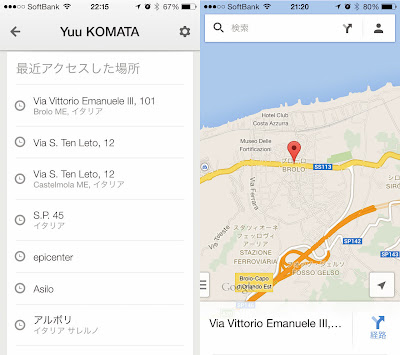
と、このようなカタチで先ほどMapsViewer -> Safariで表示した場所をGoogle Mapアプリ側で表示することができます。
If you do this, you will be able to use the navigation function.
It’s a bit roundabout, but for the time being, it looks like you can tour beautiful villages this way. Of course, I’d like to see Google’s response in the future.