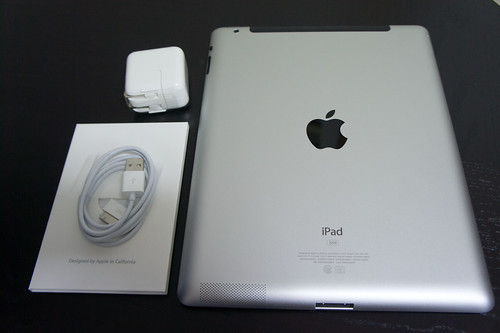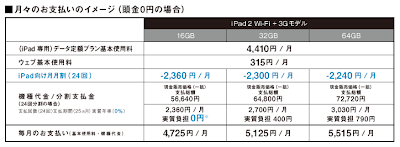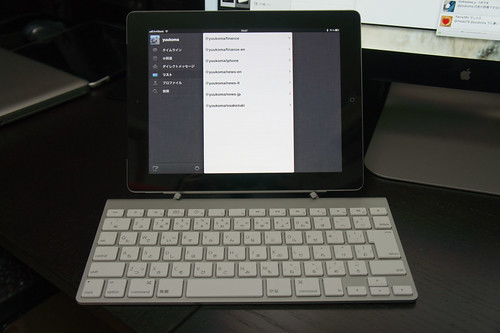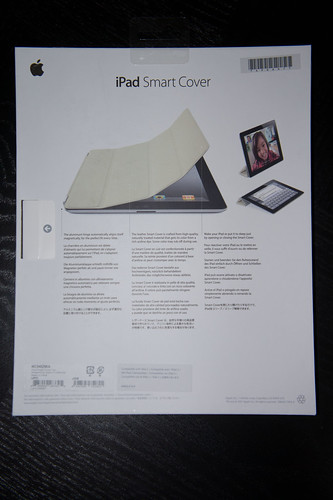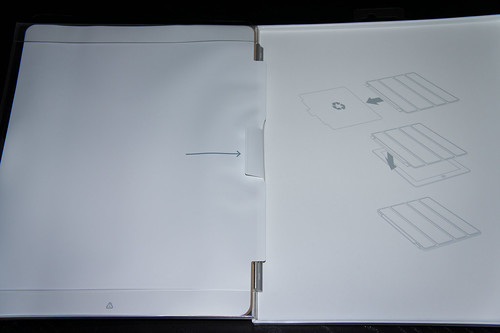Yes, I bought it. It arrived in about 10 days after I reserved it. Again? But I have a good reason.
Background of Purchase
To put it nicely, it’s because I wanted to get more out of this device that was in limbo, but basically I wanted to use it on 3G. But to tell you the truth…
- 「モバイルWiFiを立ちあげるのが面倒」
- 「(モバイルWIFiだと起動時間が長いため)ネットにつながるまで時間がかかる」
- 「WiMAXがあまりにも屋内が弱い」
So it was.
As I mentioned above, WiFi (WiMAX) when you are out of the house, the range of use is unexpectedly limited. Moreover, it takes time to start up. This time is annoying, and I thought it was the reason why I didn’t use iPad so much until now.
After all, there is no meaning if it is not a state that can be used immediately when I start up anywhere. Moreover, if I wait a little and use mobile WIFi, I start up MacBook Pro instead of iPad.
This is the result that I want to do what I can not do obviously with iPhone, and is difficult to do, and pursued the ease to the utmost.
I’d rather renew my existing model prepaid…
Actually, the first thing I thought of was to re-sign up my existing iPad with 3G. Well, when I thought, it is prepaid (it expired long ago), but even if I purchased this again, because iPad2 is campaigning now, because the main body price burden is about 400 yen per month even if 16GB is 0 yen, 32GB practically, I thought that there is no big difference after all.
※キャンペーン詳細:http://mb.softbank.jp/mb/ipad/price_plan/everybody/
There may be pros and cons to how you view this 400 yen per month, but I decided that it would be better to buy a new one anyway.
All Macs and increased use of iWork will increase the frequency of iPad use
Honestly speaking, I was using iPad only for a little web browsing and viewing pdf with GoodReader. However, I recently changed my PC environment to All Mac, and I started to use iWork well.
This impact is significant.
The iWork app on the iPad has been around since the iPad was first introduced, but at the time I hadn’t used iWork for personal use, so I didn’t find it very attractive.
I don’t need a MacBook Pro if I’m simply creating documents in iWork. However, it is still difficult to use only iPad2, so I bought Bluetooth Wireless Keyboard along with it like this.
With these simple document creation + alpha, I was able to successfully fill in the subtle gaps that are a little difficult to do with an iPhone, but not so subtle that I wouldn’t bother taking out my MacBook Pro.
By the way, I am also aware of “iCloud” announced the other day. iCloud will further expand the possibility of using iPad2, I read.
Summary of reasons for purchase
Long story short, here’s why I bought it.
- WiMAXが建物内で繋がりにくい。iPadは外出先で思い立ったときにすぐ立ち上げてネットに繋げないと意味が無い。
- iWorkの活用機会が増えたので、iPhoneだとやりづらく、一方でMacBook Proを持ち出すほどのことでもない作業が増えた
- それには3G契約を新たに結ぶ必要があったが、旧iPadでそれをやる費用と新規でiPad2を買う費用にあまり差がない
In any case, I feel like I’m just falling for Apple’s trickery (tears).
The difference between MacBook Pro and iPad
Here’s what you need to know about which device to carry.
「MacBook Proを持ち歩く場合」
- 長期外出、長期旅行
- 写真データの処理をする
- データ量の多い表計算(Excel)を利用する
「iPad2を持ち歩く場合」
- 短期外出、短期旅行
- シンプルなドキュメントを作成、編集
- メールのチェック、ウェブブラウジング程度のライトな利用
I believe that the more variations we have in this way, the more valuable both devices will become.
What about the MacBook Air?
The MacBook Air is probably somewhere between the MacBook Pro and the iPad 2, and slightly more than the MacBook Pro.
I actually don’t know of any suitable use for this position. That’s why I’m not going to buy an Air at the moment.
Smart cover is really “smart”
Well, here’s the last one. This is wonderful!
What’s great is that when you take it out of the box. I didn’t know how to open it at first, but when I looked at the back, I found this.
For now, I’m going to peel it off a bit as instructed and then push this strap in the direction of the arrow.
It’s open!
Once you get to this point, the rest is easy. The product is on the left side and the instructions for attaching it to your iPad are on the right.
But I don’t understand how to install it only with this figure. But if you actually try to put it on properly, you can easily complete the installation. It’s a simple mechanism, just a magnet type.
I don’t have to tell you this now, but opening and closing this smart cover turns the switch on and off. This is also a wonderful mechanism.
And again, it doesn’t need to be said, but it folds up and can be used as a stand. How could you think of something like this?
そんなわけで、これからはiPad2の活用がぐっと増える気がします。いや増やさないと意味がないです。まずはあちこちに持ち歩いてみようかと思います。