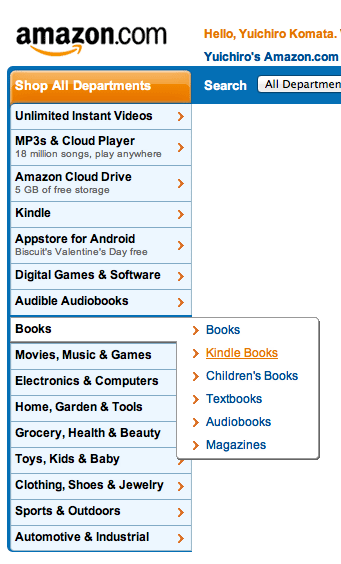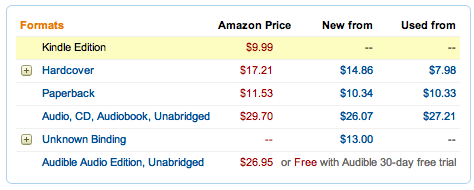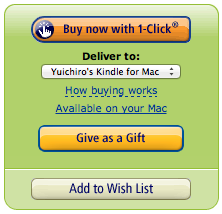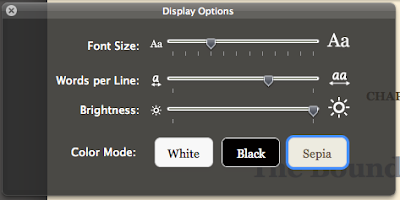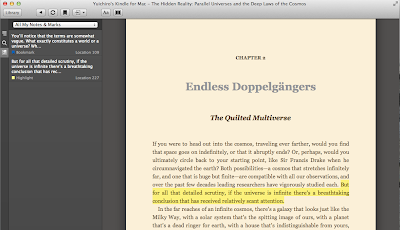What’s with this useless motivation from last week (laughs)?
Now I’ve installed Amazon Kindle for Mac. It’s an app that’s been out for a long time, but now it’s too late…
free
Category: Reference books
Update: 2011/10/29
Version: 1.8.1
Size : 33.9 MB
Languages: English, French, German, Italian, Portuguese, Spanish
Seller : AMZN Mobile LLC
© 2009-2011 Amazon.com, Inc. or its Affiliates.
Perhaps I was inspired by these articles that I saw yesterday and today.
これだけは使ってるMacアプリ10個 – ゆーすけべー日記 http://yusukebe.com/archives/20120212/093607.html
Amazon、Kindleをドコモから発売決定か。発売時期は4月に? : ギズモード・ジャパン http://www.gizmodo.jp/2012/02/kindle_comes_out_from_docomo_this_spring.html
I don’t know if the last article is true or not, but I’m hoping that e-books will become popular in Japan.
Surprisingly, I have heard a rumor that Kindle Fire is good, but fortunately, there is no need to buy a device dedicated to Kindle because there is a kindle app in iOS App and there is a kindle app in Mac App.
By the way, since I’m a gadget lover, my interest in e-books is very high, and I’ve often mentioned this topic in this blog.
Tag Archives: 電子書籍
Now to buy!
So I decided to actually buy the book and see. But before that, I need to get an ID for amazon US.
I decided to buy this book first and see what it had to offer.
Well, it was a long time ago, but I had some experience in this kind of field, so I thought I could read it. I thought I could read it.
The buying process is essentially the same as regular Amazon. From Amazon US of course.
You can search for books out of the blue, or you can go to « Shop All Departments » in the upper left corner of the home page and select « Books » or « Kindle Books » and then search.
When you find the book you’re looking for.
Make sure « Kindle Edition » is highlighted, then click the button on the right: « Kindle Edition ».
There is a pull-down menu called « Deliver to: ».
「*****’s Kindle for Mac」
and press the top button, and yes, you’re done!
By the way, when you buy for the first time on amazon US, you will be asked to enter various personal information. It’s okay if you enter your information once.
Kindle for Mac
I don’t think I need to review this app anymore, especially how to use it. Just open it up and read randomly, that’s it.
This is how the Mac version looks like.
Of course, you can change the size of the letters, the brightness, the color of the background, and so on.
You can also change the arrangement of columns.
Kindle for iPhone(iPad)
You can install the app on your iPhone or iPad. When you start the app, you need to enter your ID. After that, your purchase history is recorded in amazon’s cloud server, and you can download the book data as needed.
Of course, the iPad version is easier to see. After all, a tablet is convenient for this kind of thing.
Popular Highlights feature: share your points of interest with readers around the world
Needless to say, it has Bookmark and Highlight functions, and you can synchronize them to each device through cloud server. This area can be done normally with iBooks.
But Amazon’s Kindle, I had to step it up a notch!
それは「Popular Highlights」という機能。
This is very interesting!
今自分が読んでいる本でどこが面白いのか、関心の高い場所はどこなのか、これを世界中の読者と共有できるんです!
It’s just this, but I feel like it’s a breakthrough.
Maybe Apple’s iBooks has a similar function, but for now, iBooks Store is not available in Japan…
But it seems that the Mac version could not display it well… I’ll check it out later, though.
The world of e-books is getting bigger and bigger.
I started something new again just for the sake of learning English. But even if I tweak it just a little, I can discover many things.
This is the time, now. It’s kind of a pity that the Japanese e-book industry is so caught up in the prehistoric « copyright » stranglehold that it can’t move forward. There are so many interesting things going on in the world.
まあそんな暗い話はおいておいて、本当にちゃんと読むかはわかりませんが、Kindle生活を少しずつ楽しんでみたいと思います。