「control+スペース」です。
For the past year or two, I’ve been extremely lazy about organizing the icons on my iPhone. I rarely organize them.
On the first page, I’ve placed apps that I think I’ll use often and important apps that are easy to reach, but after the second page, it’s pretty random (laughs).

Spotlight検索というものです。みなさん使ってます?どのホーム画面でも良いので、下に指一本でスライドすると、

It becomes a screen of Spotlight search. Doesn’t it often come out by your operation?
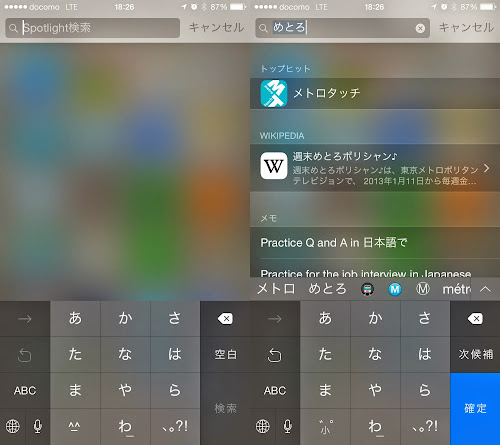
はじめはうっとおしいとか思っていましたが、適当に使い出したら超便利なことがわかり、今では主にAppを立ち上げるために非常によく使っています。上の例のように「めとろ」と入れるだけでご覧のとおりですからね。
このSpotlight機能はMacにもあります。これまたAppを立ち上げるときに便利。メニューバーにある虫めがねでもよいのですが、「control+スペース」が楽チン。

もっともこういう機能のおかげで、本当に整頓が下手くそになりましたね。いや、全くしなくなったといったほうが正確か。GoogleにしてもEvernoteにしても、便利なのはいいけれど、一度なれるとあとに戻ってこれない恐ろしさ。これがエコシステムというものか…。