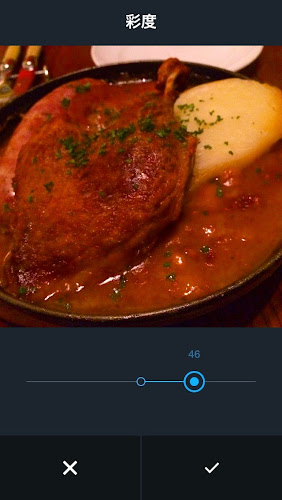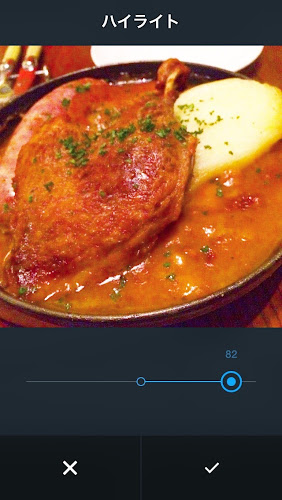I’ve restarted Instagram. It’s been about a year, right?
Thumbnail view in twitter client is back.
The reason I had stopped using it was because it was not « compatible » with twitter. Just about a year ago, the twitter website and client stopped showing the thumbnails of photos posted on Instagram.
However, since sometime ago, my twitter client « tweetlogix » started to show thumbnails, so I thought it was time to revive Instagram, but it’s been months since then and now I’m here.
It’s a cool app to begin with.
It’s got customized retouching!
Well, when I reinstalled it on my iPhone after a long time and tried to use it, I found that the retouching function had evolved very much. I was surprised to be able to customize it considerably.
Instagram has a number of « filters » available, but sometimes there isn’t one that fits well with some photos. In this respect, the ability to customize and retouch them is very much appreciated.
For example, in the default shot, the color is like this, but
This is what you get when you use Instagram’s customized retouching feature.
Doesn’t this one look more delicious?
A quick explanation of the customized retouching procedure
By the way, I’ll write briefly how I use this customized retouching function. I’ll try to write it so that you can understand the procedure regardless of the quality.
First, take a photo from the Instagram app itself, or select one from your photo library.
This is what the default looks like. It’s a bit dark and lacks warmth and temperature.
The default Instagram filters are not very good either. Many of them are hazy and more dim like this one, and
On the other hand, there are filters that increase warmth, but they are a bit too warm.
The finish is not good because it is still extreme.
So, I’m going to do some customized retouching as soon as possible.
まずちょっともとの写真は薄暗く霞みがちなので、はじめに彩度を上げてみます。
I think I’m getting a little closer to the color I’m imagining.
続いて明るさを上げてみます。
Oh, it’s getting good.
次は暖かさ。色温度をチェック。影響を見るために、最大最小を試してみます。
I decided not to adjust the warmth, as both were a little out of sync with the image.
まだ続きます。もう少し艶感出したいので、ハイライトを強めてみることに。
This is good! It’s starting to feel like it’s freshly baked.
さらにこの焼きたての効果を高めるために、シャープも調製してみました。
Oh, that duck confit is looking even better!
もうこれで十分な気がしますが、ほんのりマクロチックにしたいので、最後に*チルトシフト(円)を実行。
And this is the finished product.
I may not have needed the tilt-shift at the end, but I think it makes the photo look much tastier than the original.
So, it looks like I’ll be getting into Instagram again. At the same time, I’d like to improve my retouching skills.