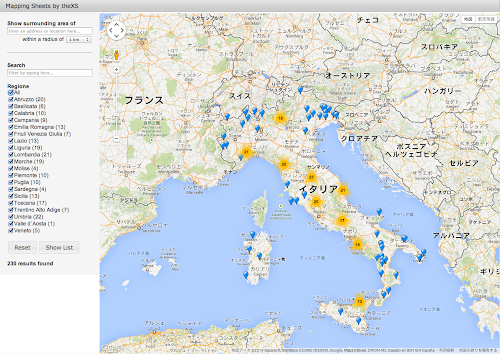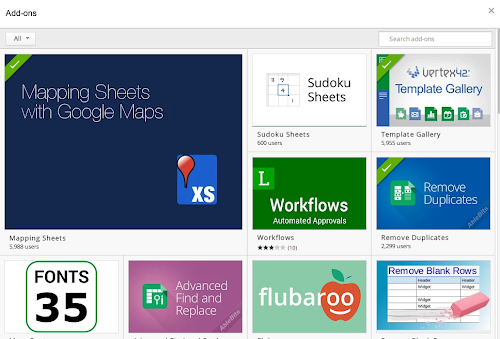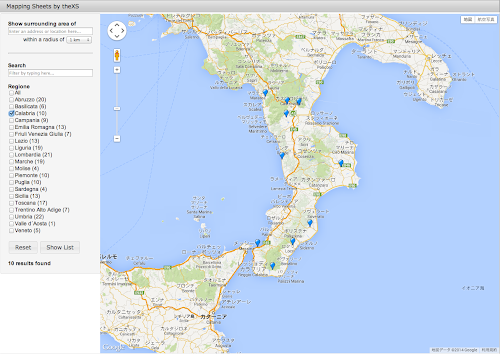Google App Script is really useful, and Google Docs is getting more and more use in my private life.
We’ve just added a new feature that makes it even more useful.
Google Docs用アドオンストアがオープン、表計算や文書作成に新機能を追加可能に – Engadget Japanese http://japanese.engadget.com/2014/03/12/google-docs/
There are many interesting add-ons such as Google Analytics data importing add-on, data merging add-on, but if you like Google Maps, this is the one for you!
Try it!
First of all, install it normally (or is it called that?). Put in the data you want to plot.
You can see how to do this by looking at the sample data.
Basically, you just need to provide three attributes: Title, Filter, and Location.
Click on the « BUILD » button below to start creating.
In addition, the address was included in the place of « Location » in the sample data, but I think it is OK if the contents can be searched with Google Maps. So, even a place name is OK.
And here’s what we got!
一応公開してるので見れますかね?イタリアの最も美しい村 Add-on
If you set an appropriate category as a « Filter », you can display only certain categories. In this sample of « The most beautiful villages in Italy », I set the province as a filter.
If you press « Show List », the list of registered places will be displayed.
機能としては、以前当ブログでもご紹介したGoogle Maps Engineに近いものがありますが、使いやすさからするとこちらのMapping Sheets」に分があるように思います。
However, this one seems not to be able to export or link to My Maps at the moment, so if you want to register a destination and use it for travel, Google Maps Engine may be better.
とはいえ簡単で便利なGoogle Docsアドオン。もう少しいろいろなアドオンを試してみたいと思います。