No, it’s really too late now, but it was certainly convenient.
When I’m working as an orchestra manager, I need to use Windows, so I’m using it a lot, but it’s convenient if I can work at the seat where Mac is placed.
If I want to use Excel, I have to use Windows, and I also use Access in conjunction with Excel, so Windows is essential.
Besides, dual display is convenient (*My Mac has dual display), and it’s much easier to switch between Mac and PC with one device. The display is also by far the most beautiful.
I’ve actually been wanting to do this for a while but for some reason I couldn’t get the settings to work, I dl’d it from Micosoft’s website, I wonder if it was because I’m on Windows 8?
However, when did you handle it in Mac App Store?
I used this one and was able to connect easily.
As for the setting, you can select the setting other than “Do not allow connections to this computer” in “System Properties” on Windows side beforehand. It is OK if you do it.
If you don’t know “System Properties” or IPv4 address, please Google it. If you don’t know what IPv4 address is, please Google it.
However, there is one problem. It’s Japanese input switching, and you can’t switch on the Mac keyboard (that key next to the spacebar) in the normal way.
After a lot of research, I found out that I could solve the problem by customizing the editing operation of IME.
I was referring to this site.
リモートデスクトップ時にIME切り替えできない場合の対処(IME切替キーの変更) | TeraDas?テラダス http://www.teradas.net/archives/12129/
My Windows is set to Google Japanese Input, but the properties of Google IME don’t come up, and the properties of Microsoft IME come up.
原因はよくわかりませんが、とりあえず上記のように修正して事なきを得ました。実はGoogleになってないのかな…。